Populuxe
MobiAddict
- Real Name
- Kent Kangley
- Device
- iPhone15
Check your stocking (by which I mean the Hipstamart in Hipstamatic), because Hipstaclaus did not forget us this year. And it’s free!


Jack Frost. Style: Festive Greeting.
Add a festive greeting through frosted glass with this lens.
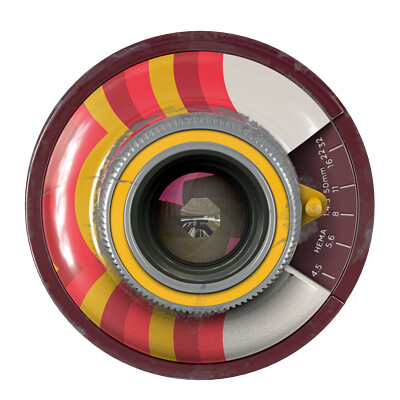

Jill Frost. Style: Heart
A simple message of love and kindness for the new year.
Here are a couple photos I took, both with the Ina’s 1982 film. Merry Christmas, everyone!

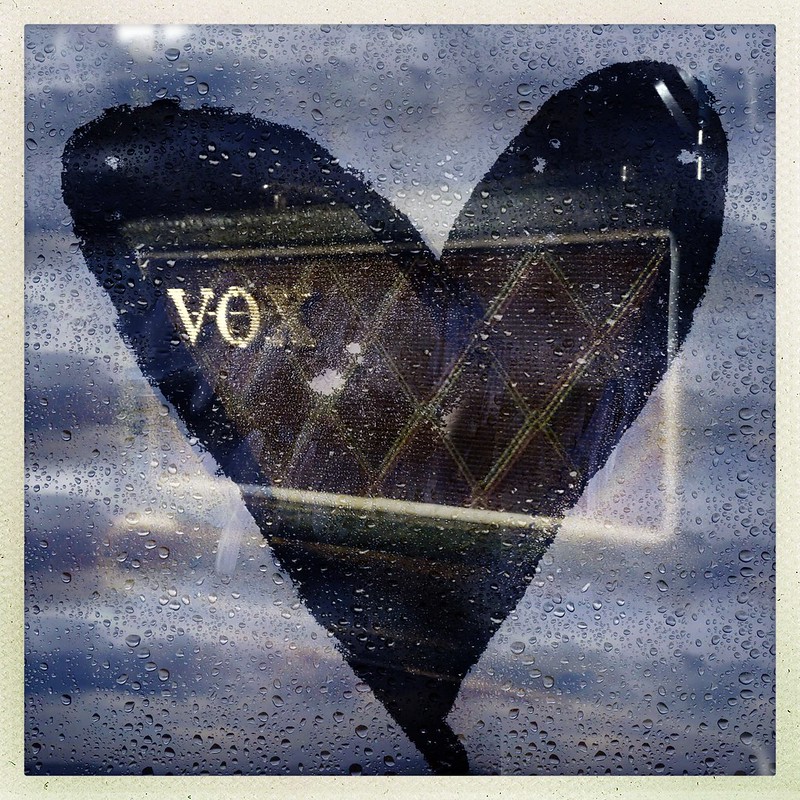


Jack Frost. Style: Festive Greeting.
Add a festive greeting through frosted glass with this lens.
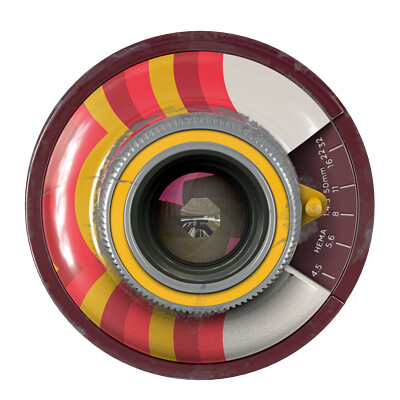

Jill Frost. Style: Heart
A simple message of love and kindness for the new year.
Here are a couple photos I took, both with the Ina’s 1982 film. Merry Christmas, everyone!

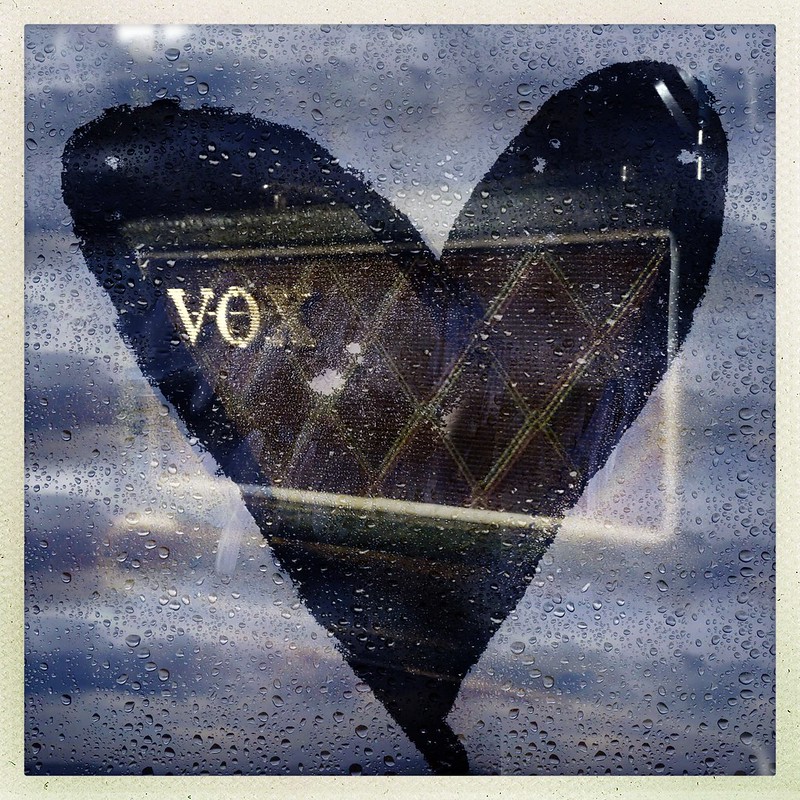
Last edited:



