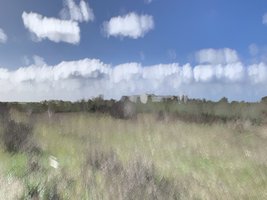Nice image! And welcome!!!!Reviving this old thread.
CameraPixels app + Affinity Photo for Ipad
Iphone SE2020
Nigg Pier at SunsetView attachment 164108
You are using an out of date browser. It may not display this or other websites correctly.
You should upgrade or use an alternative browser.
You should upgrade or use an alternative browser.
ICM Photography - Intentional Camera Movement Discussion
- Thread starter ImageArt
- Start date
I love that second one.
I ever thought of using the browser bookmarks for threads in Mobitog. How much time I would have saved when looking for “found faces” or “signs”!The MobiTog bookmarks mark a specific post. You can get to them through your account menu at the top right of any page:
View attachment 164113
But I usually use regular browser bookmarks for threads. In Safari, I've got a folder of MobiTog bookmarks that I keep on the Favorites bar.
Wow, love this!Reviving this old thread.
CameraPixels app + Affinity Photo for Ipad
Iphone SE2020
Nigg Pier at SunsetView attachment 164108
Yes, LT made the shapes.Did LT make those square(ish) shapes ? This edit makes me wonder want to experiment with DestroyPix on top of a Glaze or similar edit.
Another version of the Ruins image I posted in MobiColour, made from two ICM images shot with Slow Shutter Cam and blended in Leonardo. I was surprised by the results because the blend of the two ICMs doesn't look so much like an ICM image -- the clouds in particular came out very fluffy. On the other hand, the roof of the structure came out doing a good imitation of an old building that's lost half its shingles. (I've attached the two original SSC images for anyone who's interested.) On this variation, I think I used DistressedFX Plus for the coloring.
Attachments
Selfie portrait
Light

Light
Snowfall
Light

without ICM (more of a light trails thing)


Light
without ICM (more of a light trails thing)
Gorgeous. Love it. I wish it were mine.View attachment 164153
Another version of the Ruins image I posted in MobiColour, made from two ICM images shot with Slow Shutter Cam and blended in Leonardo. I was surprised by the results because the blend of the two ICMs doesn't look so much like an ICM image -- the clouds in particular came out very fluffy. On the other hand, the roof of the structure came out doing a good imitation of an old building that's lost half its shingles. (I've attached the two original SSC images for anyone who's interested.) On this variation, I think I used DistressedFX Plus for the coloring.
I like that middle one. I like the way it looks like ribbon and bows streaming down.Snowfall
Light
View attachment 164163
without ICM (more of a light trails thing)
View attachment 164164
View attachment 164165
Love this!
Don’t forget to use some of the improvement sliders and I love the posterising filter.
Elsewhere on MobiTog I mentioned Syed Uzair as one of the ICM photographers I follow on Instagram. I found an interesting interview with him on Twisting Pixels here:

 twistingpixels.art
twistingpixels.art
Artist Interview - Syed Uzair • Twisting Pixels
This week we meet impressionist photographer, Syed Uzair. Syed uses Intentional Camera Movement and texturing to create his dreamscape images.
Lovely day but everything still feels so samey so its ICM to make it more interesting.

I know what you mean Ann. This is beautiful though. Love it.Lovely day but everything still feels so samey so its ICM to make it more interesting.
View attachment 165725
Alpaca
MobiStarlet
- Real Name
- Helen
- Device
- IPhone XR
I hope it's OK to bump up an old thread, but I have been interested in ICM for a while. I have taken a few photos using Slow Shutter Cam, and I've tried Spectre, although I haven't had as much success with it yet.
I seem to struggle getting the motion to look smooth. I've seen beautiful seascapes and landscapes on Instagram, with wispy colours and skies, but when I try, there's still a lot of texture. Sometimes I like the effect, like this photo of hostas, but I want to master the smoother style too. Any advice? Is it just a case of keep practising, or is there a technique to it?

This is one of my attempts at a seascape.

I seem to struggle getting the motion to look smooth. I've seen beautiful seascapes and landscapes on Instagram, with wispy colours and skies, but when I try, there's still a lot of texture. Sometimes I like the effect, like this photo of hostas, but I want to master the smoother style too. Any advice? Is it just a case of keep practising, or is there a technique to it?
This is one of my attempts at a seascape.
sinnerjohn John started a Two Week App Challenge (TWAC) with Bluristic here: https://mobitog.com/threads/twac-7-bluristic-28th-april-to-12th-may.24562/I hope it's OK to bump up an old thread, but I have been interested in ICM for a while. I have taken a few photos using Slow Shutter Cam, and I've tried Spectre, although I haven't had as much success with it yet.
I seem to struggle getting the motion to look smooth. I've seen beautiful seascapes and landscapes on Instagram, with wispy colours and skies, but when I try, there's still a lot of texture. Sometimes I like the effect, like this photo of hostas, but I want to master the smoother style too. Any advice? Is it just a case of keep practising, or is there a technique to it?
View attachment 167108
This is one of my attempts at a seascape.
View attachment 167109
Do you use Bluristic Helen?
That seascape is gorgeous.I hope it's OK to bump up an old thread, but I have been interested in ICM for a while. I have taken a few photos using Slow Shutter Cam, and I've tried Spectre, although I haven't had as much success with it yet.
I seem to struggle getting the motion to look smooth. I've seen beautiful seascapes and landscapes on Instagram, with wispy colours and skies, but when I try, there's still a lot of texture. Sometimes I like the effect, like this photo of hostas, but I want to master the smoother style too. Any advice? Is it just a case of keep practising, or is there a technique to it?
View attachment 167108
This is one of my attempts at a seascape.
View attachment 167109
sinnerjohn
IOTM WInner - April 2022
I love both of these.I hope it's OK to bump up an old thread, but I have been interested in ICM for a while. I have taken a few photos using Slow Shutter Cam, and I've tried Spectre, although I haven't had as much success with it yet.
I seem to struggle getting the motion to look smooth. I've seen beautiful seascapes and landscapes on Instagram, with wispy colours and skies, but when I try, there's still a lot of texture. Sometimes I like the effect, like this photo of hostas, but I want to master the smoother style too. Any advice? Is it just a case of keep practising, or is there a technique to it?
View attachment 167108
This is one of my attempts at a seascape.
View attachment 167109
rizole
It's not even my banana.
Nice.I hope it's OK to bump up an old thread, but I have been interested in ICM for a while. I have taken a few photos using Slow Shutter Cam, and I've tried Spectre, although I haven't had as much success with it yet.
I seem to struggle getting the motion to look smooth. I've seen beautiful seascapes and landscapes on Instagram, with wispy colours and skies, but when I try, there's still a lot of texture. Sometimes I like the effect, like this photo of hostas, but I want to master the smoother style too. Any advice? Is it just a case of keep practising, or is there a technique to it?
View attachment 167108
This is one of my attempts at a seascape.
View attachment 167109
Me, too. And I see a difference in the results depending on how fast I move the camera.I seem to struggle getting the motion to look smooth. I've seen beautiful seascapes and landscapes on Instagram, with wispy colours and skies, but when I try, there's still a lot of texture.
I've come to think that Slow Shutter Cam may not be the right app for that particular job. I think that's because of the way it works (or rather, the way I think it works). A big DSLR camera can just hold the shutter open for as long as you need while you wave the camera around. But I think what Slow Shutter Cam does is record a rapid series of shots and then stack them together in real time (more or less), which usually creates the textured or stairstepping effect.
But I spent some time browsing around on the web for info about ICM and found that many ICM photographers are using relatively short shutter speeds, like 1/4 or 1/2 second while moving their DSLRs around. So I experimented with using camera apps like ProCam and Camera+ that allow shutter speeds up to 1 second in their normal photo mode, and I found that I could get smoother ICM results.
The problem with that, though, is the exposure. Even with the ISO set to 25, a shutter speed of 1/4 second lets in way too much light in the daytime. The solution I tried for that is to add a neutral density filter to the lens of my phone (a gray filter that blocks a lot of the incoming light). I have a Moment case for my iPhone (because I have some Moment lenses), so I bought one of their adapters and a couple of ND filters to play with. It works, but it means more stuff to carry around, and it can be a bit finicky to get the right exposure dialed in for different lighting conditions.
Another option that I've used sometimes is to add a motion blur effect to the image afterwards. Leonardo, Affinity Photo, and some other apps can do that. I've also found that sometimes adding a bit of Style/Coherence in iColorama (about 10% or so) will help.
Nice work with your two images above, especially the seascape.

Alpaca
MobiStarlet
- Real Name
- Helen
- Device
- IPhone XR
I don't, but I will look into it, thanks.sinnerjohn John started a Two Week App Challenge (TWAC) with Bluristic here: https://mobitog.com/threads/twac-7-bluristic-28th-april-to-12th-may.24562/
Do you use Bluristic Helen?
Thanks for the information. I don't have additional lenses for my phone yet, but I will try some of the other apps you mentioned and see how I get on.Me, too. And I see a difference in the results depending on how fast I move the camera.
I've come to think that Slow Shutter Cam may not be the right app for that particular job. I think that's because of the way it works (or rather, the way I think it works). A big DSLR camera can just hold the shutter open for as long as you need while you wave the camera around. But I think what Slow Shutter Cam does is record a rapid series of shots and then stack them together in real time (more or less), which usually creates the textured or stairstepping effect.
But I spent some time browsing around on the web for info about ICM and found that many ICM photographers are using relatively short shutter speeds, like 1/4 or 1/2 second while moving their DSLRs around. So I experimented with using camera apps like ProCam and Camera+ that allow shutter speeds up to 1 second in their normal photo mode, and I found that I could get smoother ICM results.
The problem with that, though, is the exposure. Even with the ISO set to 25, a shutter speed of 1/4 second lets in way too much light in the daytime. The solution I tried for that is to add a neutral density filter to the lens of my phone (a gray filter that blocks a lot of the incoming light). I have a Moment case for my iPhone (because I have some Moment lenses), so I bought one of their adapters and a couple of ND filters to play with. It works, but it means more stuff to carry around, and it can be a bit finicky to get the right exposure dialed in for different lighting conditions.
Another option that I've used sometimes is to add a motion blur effect to the image afterwards. Leonardo, Affinity Photo, and some other apps can do that. I've also found that sometimes adding a bit of Style/Coherence in iColorama (about 10% or so) will help.
Nice work with your two images above, especially the seascape.
You don't need the lenses, just an adapter or mount and the filter. And I'd completely forgotten that I'd said most of this and even posted a picture of my ND filter at the beginning of this thread a year ago.I don't, but I will look into it, thanks.
Thanks for the information. I don't have additional lenses for my phone yet, but I will try some of the other apps you mentioned and see how I get on.

 Apologies for repeating myself.
Apologies for repeating myself.
Any app that offers motion blur or directional blur can help when you've moved the camera straight in one direction. iColorama Style/Coherence or Style/Flow will work better with mixed or curved motion. (iColorama is a quirky app. It's a rabbit hole people have been known to disappear into.)
Alpaca
MobiStarlet
- Real Name
- Helen
- Device
- IPhone XR
Oh, I see - that’s interesting. I confess, I’d not thought about filters for my phone, only lenses.You don't need the lenses, just an adapter or mount and the filter. And I'd completely forgotten that I'd said most of this and even posted a picture of my ND filter at the beginning of this thread a year ago.Apologies for repeating myself.
Any app that offers motion blur or directional blur can help when you've moved the camera straight in one direction. iColorama Style/Coherence or Style/Flow will work better with mixed or curved motion. (iColorama is a quirky app. It's a rabbit hole people have been known to disappear into.)
I have used iColorama before, but mostly for creating ‘painterly’ effects rather than more subtle image enhancements. I will give it a try.
If you are curious about the image altering apps, there a number of threads in App Chat that May interest you. As for iColorama, our own juryjone Jerry has several (or more) tutorials on the app App Tutorials. And if you’re ready, our current APPStract Challenge theme is anything goes! So feel free to post the above or any other image that fits the bill.Oh, I see - that’s interesting. I confess, I’d not thought about filters for my phone, only lenses.
I have used iColorama before, but mostly for creating ‘painterly’ effects rather than more subtle image enhancements. I will give it a try.
Note: Orange highlights indicate a link.
juryjone
MobiLurver
- Real Name
- Jerry Jobe
- Device
- iPhone 12 Pro Max
Re: adding motion blur afterwards
Here’s a motion blur in iColorama: Effects>Blur>8 added twice to an image of coral-colored blooms and green leaves on a white background.

Of course, I couldn’t leave it at that. Deforms, Sort and Channels 6 (Invert) resulted in this.

Here’s a motion blur in iColorama: Effects>Blur>8 added twice to an image of coral-colored blooms and green leaves on a white background.
Of course, I couldn’t leave it at that. Deforms, Sort and Channels 6 (Invert) resulted in this.