Chris Feichtner (nocamerabag on Instagram) has a useful tutorial on how to turn a normally-exposed photo into a high key image using Lightroom Mobile. His final tweak uses masks, which require a LRM subscription, but the previous steps use only features available in the free version (and it's certainly possible to do this final step in any other app that allows selective adjustments).
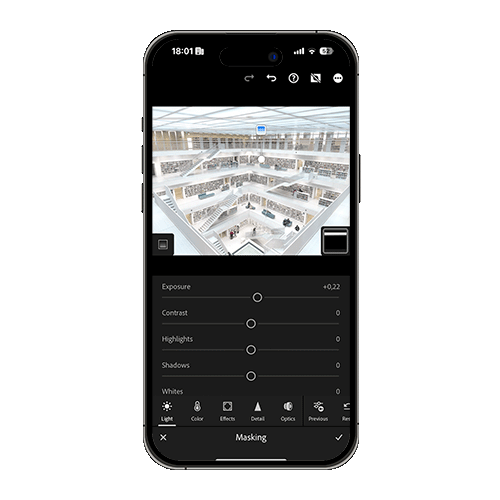
 nocamerabag.com
nocamerabag.com
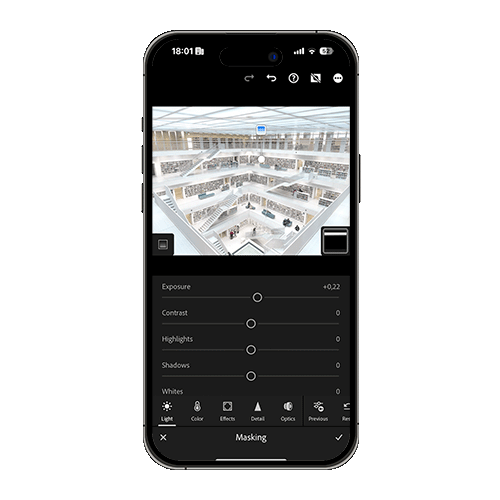
How to do a high-key edit in Lightroom Mobile: Step-by-Step
A step-by-step tutorial explaining how to transform a photo into a high-key edit on your iPhone using Lightroom Mobile.

