For those of you who may want to edit images on your Mac or PC, Google's Nik Collection is now FREE. Yep. FREE. 
I do 100% of my editing on my iPhone 5S, but I figure for free, hey, what the heck!
Download it here: https://www.google.com/nikcollection/
______________________

Google’s $150 Nik Collection of Photo Editing Software is Now 100% Free
MAR 24, 2016
MICHAEL ZHANG
Whoa. Google just announced that it’s making its Nik Collection of desktop photo editing software 100% free.
You may remember that Google acquired Nik Software and its popular Snapseed photo editing app back in September 2012. Although Google killed off Snapseed for Desktop in March 2013, it was still big news when Google started selling the entire Nik suite (originally valued at around $500) for the “low price” of $150 later that month.
Now it’s free.
“Photo enthusiasts all over the world use the Nik Collection to get the best out of their images every day,” Google writes. “As we continue to focus our long-term investments in building incredible photo editing tools for mobile, including Google Photos and Snapseed, we’ve decided to make the Nik Collection desktop suite available for free, so that now anyone can use it.”
The Nik Collection has 7 desktop plug-ins that provide a wide range of photo editing features, including mimicking the look of old cameras and films, retouching and correcting photos, darkroom retouching, adjusting color and tonality, HDR, image sharpening, and noise reduction.
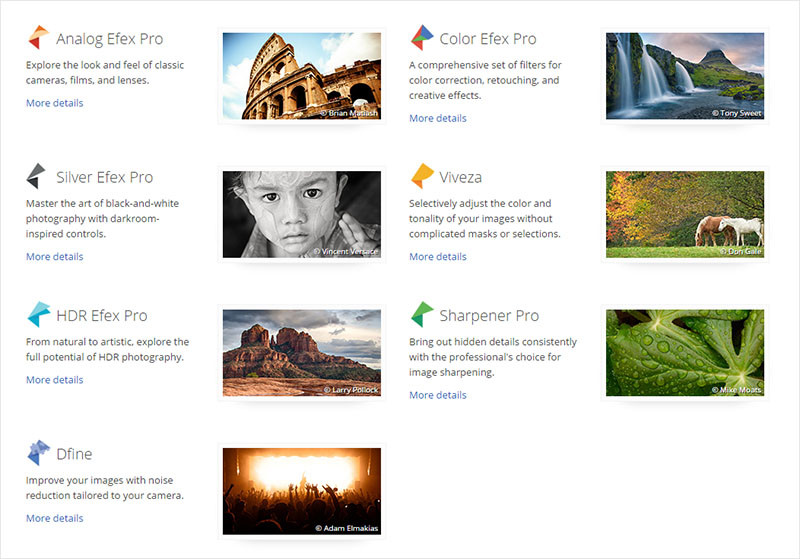
The entire collection is free to download starting today, March 24th, 2016. If you spent money buying the collection anytime this year, you’ll get a full refund of your purchase price (it’ll be automatically issued soon).
“We’re excited to bring the powerful photo editing tools once only used by professionals to even more people now,” Google says. You can download the suite for yourself for both Windows and Mac here.
http://petapixel.com/2016/03/24/googles-150-nik-collection-photo-editing-software-now-100-free/

I do 100% of my editing on my iPhone 5S, but I figure for free, hey, what the heck!

Download it here: https://www.google.com/nikcollection/
______________________
Google’s $150 Nik Collection of Photo Editing Software is Now 100% Free
MAR 24, 2016
MICHAEL ZHANG
Whoa. Google just announced that it’s making its Nik Collection of desktop photo editing software 100% free.
You may remember that Google acquired Nik Software and its popular Snapseed photo editing app back in September 2012. Although Google killed off Snapseed for Desktop in March 2013, it was still big news when Google started selling the entire Nik suite (originally valued at around $500) for the “low price” of $150 later that month.
Now it’s free.
“Photo enthusiasts all over the world use the Nik Collection to get the best out of their images every day,” Google writes. “As we continue to focus our long-term investments in building incredible photo editing tools for mobile, including Google Photos and Snapseed, we’ve decided to make the Nik Collection desktop suite available for free, so that now anyone can use it.”
The Nik Collection has 7 desktop plug-ins that provide a wide range of photo editing features, including mimicking the look of old cameras and films, retouching and correcting photos, darkroom retouching, adjusting color and tonality, HDR, image sharpening, and noise reduction.
The entire collection is free to download starting today, March 24th, 2016. If you spent money buying the collection anytime this year, you’ll get a full refund of your purchase price (it’ll be automatically issued soon).
“We’re excited to bring the powerful photo editing tools once only used by professionals to even more people now,” Google says. You can download the suite for yourself for both Windows and Mac here.
http://petapixel.com/2016/03/24/googles-150-nik-collection-photo-editing-software-now-100-free/


 Not sure why...it seems weird to me. Almost like a recall or something.
Not sure why...it seems weird to me. Almost like a recall or something.  I only know plug-ins as things you add on to your browser to make it "do" stuff (I know, I know, high-tech speech....hope you can keep up with me. [emoji13] LOL)
I only know plug-ins as things you add on to your browser to make it "do" stuff (I know, I know, high-tech speech....hope you can keep up with me. [emoji13] LOL)






 You might if you process them with HDR eFex! I don't do a lot of HDR, but that's my favorite processor because you can get anything from very subtle, natural tone compression to the crazy, crunchy, grungy look (which is not really my thing, but eye of the beholder and all that!).
You might if you process them with HDR eFex! I don't do a lot of HDR, but that's my favorite processor because you can get anything from very subtle, natural tone compression to the crazy, crunchy, grungy look (which is not really my thing, but eye of the beholder and all that!).