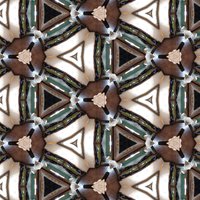The object to this workshop will be to create an abstract image using a camera app that has live effects that you can preview before pressing the shutter. You don’t make a standard image at all. You go directly to abstract. You preview the effect on-screen and commit to the result before pressing the shutter. No editing necessary to abstractify your image.
It’s OK to do minor image tweaking after the image has been made but no effect editing can be made. That’s the whole point of this exercise - to see how close to a final result you can get just by selecting the right subject material and pressing the shutter. You are supposed to be making abstracts not simply photographing things that are already abstract on their own.
Apps such as KaleidaCam, aremaC, Decim8, Olli, MegaPhoto+, MoonShadow, and I’m sure several others, show a good preview of your selected effect allowing you to scan the subject area and interact with the subject to get the best from the effect. This is where the main magic happens, interacting with the subject while viewing the effects.
Of course you can probably also make regular photos with weird colours with these apps so you need to keep the abstract concept in mind as you photograph. Give it a try and post some results. Have some fun.
Edit: add Glitché to the list. And Tiny planets.
It’s OK to do minor image tweaking after the image has been made but no effect editing can be made. That’s the whole point of this exercise - to see how close to a final result you can get just by selecting the right subject material and pressing the shutter. You are supposed to be making abstracts not simply photographing things that are already abstract on their own.
Apps such as KaleidaCam, aremaC, Decim8, Olli, MegaPhoto+, MoonShadow, and I’m sure several others, show a good preview of your selected effect allowing you to scan the subject area and interact with the subject to get the best from the effect. This is where the main magic happens, interacting with the subject while viewing the effects.
Of course you can probably also make regular photos with weird colours with these apps so you need to keep the abstract concept in mind as you photograph. Give it a try and post some results. Have some fun.
Edit: add Glitché to the list. And Tiny planets.
Last edited: