I’m going through a phase of doing animations on the iPad. We have a Children’s Christmas Party every year at the golf club and I’m thinking of projecting animations onto a big white sheet in the lounge as an added bit of excitement for the kids. Not sure whether my projector is strong enough but in the meantime I‘m trying a couple of animations to see what works.
I apologise that it’s a bit early for Christmas stuff but as I will be away for most of November I need to get this done now!
I’m not going into any detail at this stage about how I do it but these are the apps I use:
Photo Manipulation: Wombo Dream (so sorry I didn’t buy lifetime when I had the opportunity!), Procreate, SuperImposeX, Retouch, iColorama
Animation: Tagtool, LumaFusion, Mugshot, Glithe, Brushstroke, VectorQ
Just got SuperimposeV and Zoetropic so might use thsee too.
I apologise that it’s a bit early for Christmas stuff but as I will be away for most of November I need to get this done now!
I’m not going into any detail at this stage about how I do it but these are the apps I use:
Photo Manipulation: Wombo Dream (so sorry I didn’t buy lifetime when I had the opportunity!), Procreate, SuperImposeX, Retouch, iColorama
Animation: Tagtool, LumaFusion, Mugshot, Glithe, Brushstroke, VectorQ
Just got SuperimposeV and Zoetropic so might use thsee too.





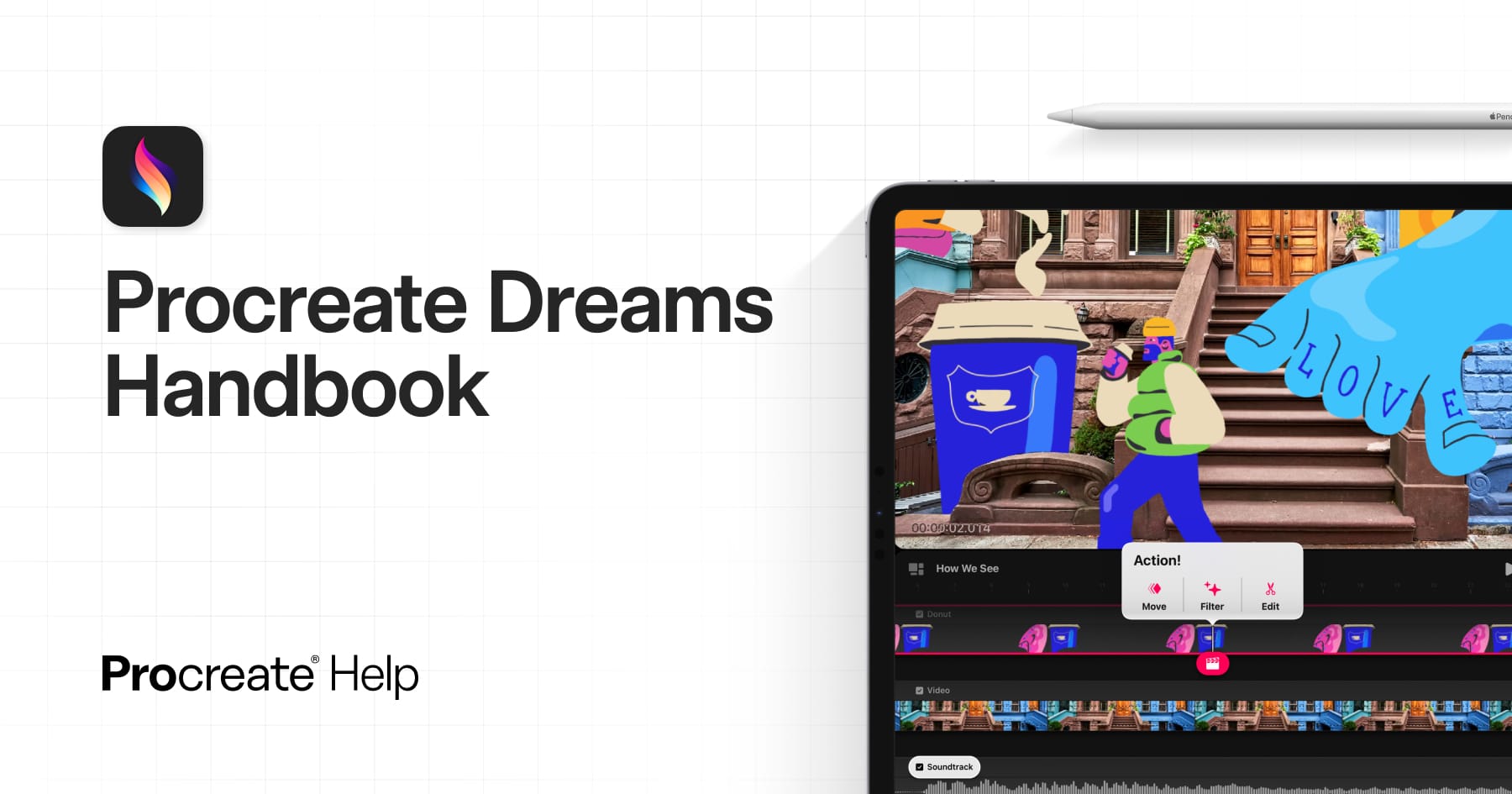


 Every time I tried to flip the chicken horizontally to go back it walked backwards.
Every time I tried to flip the chicken horizontally to go back it walked backwards.