180/365

Found on our walk today - Musk Mallow

And this is Centarium.
Both iColorama, Snapseed and DistressedFX
Found on our walk today - Musk Mallow
And this is Centarium.
Both iColorama, Snapseed and DistressedFX
Time to vote for April Image of the Month (IotM). All MobiTog members are eligible to vote. Voting ends May 7.
Beautiful edits180/365
View attachment 182432
Found on our walk today - Musk Mallow
View attachment 182433
And this is Centarium.
Both iColorama, Snapseed and DistressedFX
 The mallows are in full bloom here too
The mallows are in full bloom here too
Thank you.Beautiful editsThe mallows are in full bloom here too

Love that second edit.180/365
View attachment 182432
Found on our walk today - Musk Mallow
View attachment 182433
And this is Centarium.
Both iColorama, Snapseed and DistressedFX
Now I want to mess with Decim8 for a while.

Aren’t you to busy for doing thatNow I want to mess with Decim8 for a while.

Wow, believe me or not, but earlier tonight I was trying to get good captures of fireweeds. They didn’t turn out good. Now I’m glad they didn’t. Even good they would have looked like crap compared to this. But what I don’t understand is how you removed the background with SNAPSEED181/365
View attachment 182532
Fireweed
Snapseed to remove the background (sky), DistressedFX to add another background, and Procreate to add the shadow.

I wonder if it was double exposure and then blended to get rid of the original sky?Wow, believe me or not, but earlier tonight I was trying to get good captures of fireweeds. They didn’t turn out good. Now I’m glad they didn’t. Even good they would have looked like crap compared to this. But what I don’t understand is how you removed the background with SNAPSEED
Thank you dearest.Wow, believe me or not, but earlier tonight I was trying to get good captures of fireweeds. They didn’t turn out good. Now I’m glad they didn’t. Even good they would have looked like crap compared to this. But what I don’t understand is how you removed the background with SNAPSEED
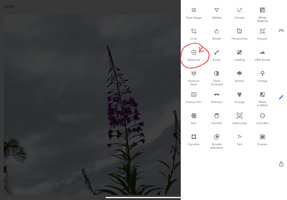


No, it was good old Selective in Snapseed. See above.I wonder if it was double exposure and then blended to get rid of the original sky?

Aha, I have used Selective for other purposes but not this one. Just tried with one of my photos from today and it workedThank you dearest.It was rizole Rizole that taught me how to do it. You select Selective in Snapseed and then select Add. Brightness comes up and you crank that up to 100%.
View attachment 182536
View attachment 182535
Crank up the Brightness to 100%, press the tick and keep doing that until all of the sky is white. It really only works on light backgrounds, like the photo of the fireweed. I see that I also used Healing to get rid of some of the foliage. It’s important to press the tick after a few attempts, because, for some reason, when you press Add is darkens parts of the image. Pressing the tick saves the lightened image and then you go back into Selective and do it all over again. This is what I ended up with.
View attachment 182537
 Thanks
ThanksAha, I have used Selective for other purposes but not this one. Just tried with one of my photos from today and it workedThanks

That is beautiful work!181/365
View attachment 182532
Fireweed
Snapseed to remove the background (sky), DistressedFX to add another background, and Procreate to add the shadow.
That is beautiful work!

Great pic of the boy with the dog. My OverCam does not add its name185/365
View attachment 182716
I went to Cambridge today to meet some friends. I took this whilst we were waiting for lunch to arrive.
Pixelmator.
View attachment 182715
And this, as I now see from the bottom of the image, was taken with Overcam. I didn’t realise that the app adds its name to the images. I’ve no idea what this is.


It happens when you choose a white or black frame. I’ve now chosen “no frame” as a default, so it shouldn’t happen again.Great pic of the boy with the dog. My OverCam does not add its nameView attachment 182720

Kind of stupid idea of the dev to include the text in framed versions. I guess all users changes to no frme as soon as they discover the tiny text. But of course you can remove it with Retouch or other appsIt happens when you choose a white or black frame. I’ve now chosen “no frame” as a default, so it shouldn’t happen again.

I find those surprises, too!185/365
View attachment 182716
I went to Cambridge today to meet some friends. I took this whilst we were waiting for lunch to arrive.
Pixelmator.
View attachment 182715
And this, as I now see from the bottom of the image, was taken with Overcam. I didn’t realise that the app adds its name to the images. I’ve no idea what this is.
What are they?
