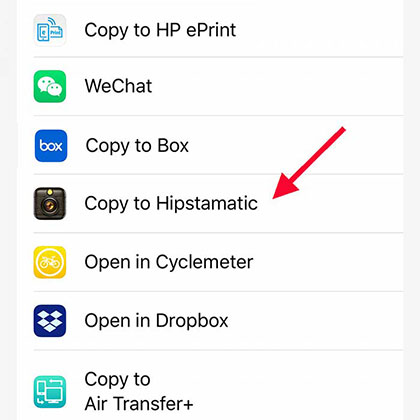The owners of Hipstamatic now call the old Hipstamatic X just Hipstamatic and the other, Classic Camera or
I’ve got stuck into ’Hipstamatic’, wrestled with working it out and am now starting to enjoy it. I looked at some combos on the old Hipstography website and have a couple of good ones set up that I’m enjoying (although it doesn’t always convert totally the same). It has been frustrating getting my combos to show up as favourites but I have finally worked out that it will only substitute the existing favourites when you actually use your combos in earnest. Would rather choose my favourites so don’t like that ‘feature’. I also wish I could choose my own categories.
I do think the new version is much better than what was first brought out. Interestingly you can take off any Hipstamatic effect in Photos by going to Edit and clicking Reverse. It actually converts it back to the standard 4:3.
I have to say getting stuck into Hipstamatic again has inspired me to go out and take more photos
. I might even consider joining the community.
In the next couple of days I’m going to showcase some of my favourite new combos.
I’ve got stuck into ’Hipstamatic’, wrestled with working it out and am now starting to enjoy it. I looked at some combos on the old Hipstography website and have a couple of good ones set up that I’m enjoying (although it doesn’t always convert totally the same). It has been frustrating getting my combos to show up as favourites but I have finally worked out that it will only substitute the existing favourites when you actually use your combos in earnest. Would rather choose my favourites so don’t like that ‘feature’. I also wish I could choose my own categories.
I do think the new version is much better than what was first brought out. Interestingly you can take off any Hipstamatic effect in Photos by going to Edit and clicking Reverse. It actually converts it back to the standard 4:3.
I have to say getting stuck into Hipstamatic again has inspired me to go out and take more photos
. I might even consider joining the community.
In the next couple of days I’m going to showcase some of my favourite new combos.